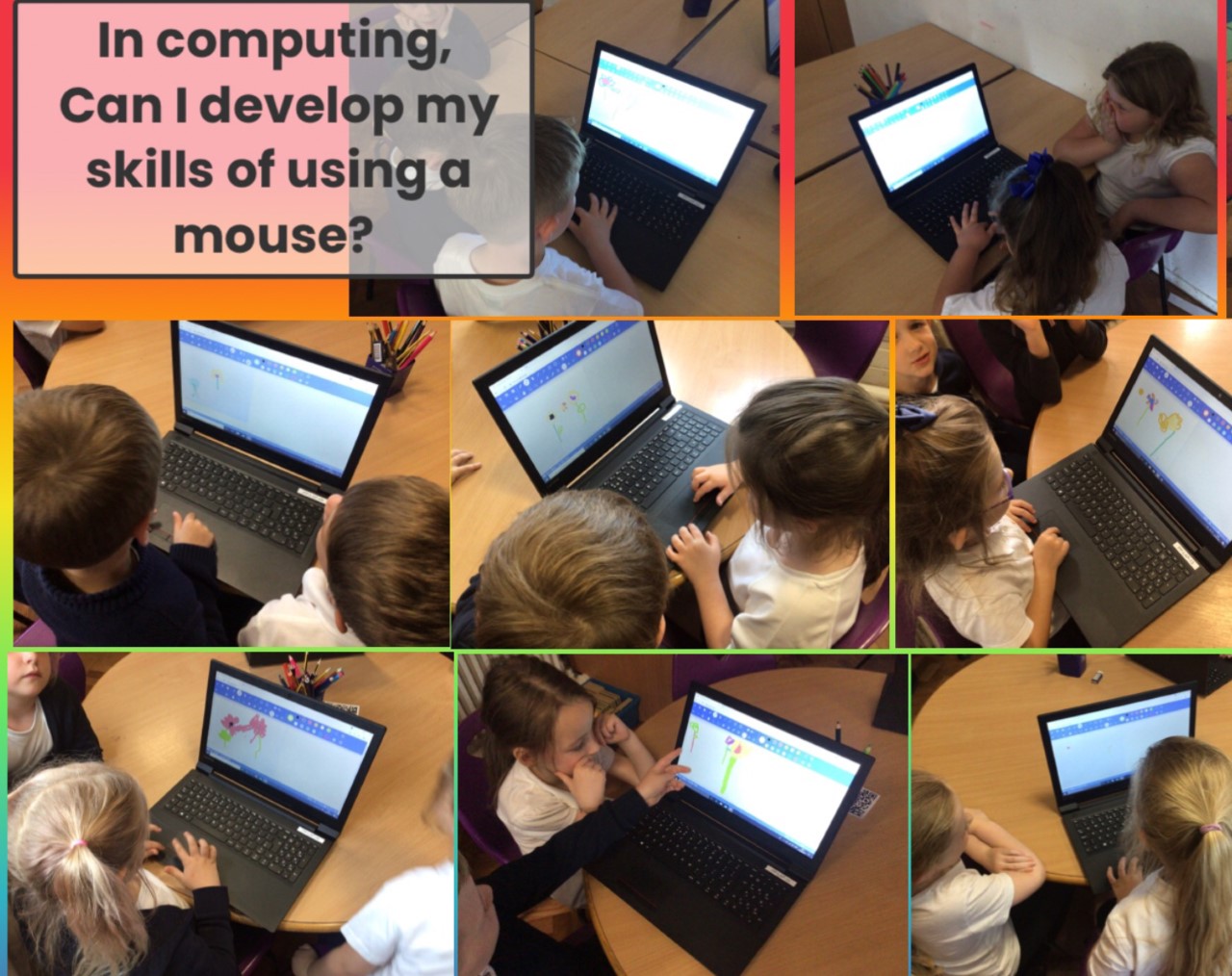Computing
Computers and technology underpin today’s modern lifestyle so it is vital that the computing education we deliver is relevant, inspiring and promotes safety. First and foremost, children at Preston Primary School need educating on how to keep themselves, and others, safe online. They need the knowledge and skills to ensure e-safety is an everyday occurrence at home, at school and beyond their primary school years, using computing for positivity. Computing should be fun, exciting and innovative and children and teachers should be enthusiastic towards lessons, eager for them to happen. In the adult world, most careers require skills in computing and, although children are generally capable of using tablets and smartphones, they often lack basic computer skills. We must ensure that these skills are explicitly taught. Children should understand the impact computers have on our lives, making tasks easier and quicker and work more productive. Computing needs to be used to extend learning across other subjects and to teach children new skills which will be used beyond school and formed into hobbies and life-long interests.

Long Term Framework
Purpose
| In Early Years the children will be encouraged to: |
| Shows an interest in technological toys with knobs or pulleys, or real objects such as cameras or mobile phones.Knows how to operate simple equipment, e.g. turns on CD player and uses remote control.Children recognise that a range of technology is used in places such as homes and schools. They select and use technology for particular purposes. |
| In Key Stage One this then is built upon through studying: |
| Recognise common uses of information technology beyond schoolUse technology safely and respectfully, keeping personal information private; identify where to go for help and support when they have concerns about content or contact on the internet or other online technologies |
| In Key Stage Two this is then built upon through the study of |
| understand computer networks, including the internet; how they can provide multiple services, such as the World Wide Web, and the opportunities they offer for communication and collaboration |
Safety
| In Early Years the children will be encouraged to: |
| To know how to use technology safely and who to speak to if help is needed |
| In Key Stage One this then is built upon through studying: |
| use technology safely and respectfully, keeping personal information private; identify where to go for help and support when they have concerns about content or contact on the internet or other online technologies |
| In Key Stage Two this is then built upon through the study of |
| use technology safely, respectfully and responsibly; recognise acceptable/unacceptable behaviour; identify a range of ways to report concerns about content and contactuse search technologies effectively, appreciate how results are selected and ranked, and be discerning in evaluating digital content |
Programming
| In Early Years the children will be encouraged to: |
| Completes a simple program on a computer. |
| In Key Stage One this then is built upon through studying: |
| Understand what algorithms are, how they are implemented as programs on digital devices, and that programs execute by following precise and unambiguous instructions. Create and debug simple programs. Use logical reasoning to predict the behaviour of simple programs. |
| In Key Stage Two this is then built upon through the study of |
| Use sequence, selection, and repetition in programs; work with variables and various forms of input and output. Use logical reasoning to explain how some simple algorithms work and to detect and correct errors in algorithms and programs. Select, use and combine a variety of software (including internet services) on a range of digital devices to design and create a range of programs, systems and content that accomplish given goals, including collecting, analysing, evaluating and presenting data and information. Design, write and debug programs that accomplish specific goals, including controlling or simulating physical systems; solve problems by decomposing them into smaller parts. |
| Computing | |
| Nursery | Shows an interest in technological toys with knobs or pulleys, or real objects such as cameras or mobile phones. To know how to use a range of technology safely and who to speak to if help is needed Completes a simple program on a computer – colour magic. |
| Reception | Knows how to operate simple equipment, e.g. turns on CD player and uses remote control. To know how to use a range of technology safely and who to speak to if help is needed Completes a simple program on a computer – beebots, basic word skills. Children recognise that a range of technology is used in places such as homes and schools. They select and use technology for particular purposes. |
| Year One | Recognise common uses of information technology beyond school. Technology purposefully to create, organise, store, digital content. Use technology safely and respectfully, keeping personal information private; identify where to go for help and support when they have concerns about content or contact on the internet or other online technologies. Understand what algorithms are, how they are implemented as programs on digital devices, and that programs execute by following precise and unambiguous instructions. Use logical reasoning to predict the behaviour of simple programs. |
| Year Two | Recognise common uses of information technology beyond school. Use technology purposefully to create, organise, store, manipulate and retrieve digital content Use technology safely and respectfully, keeping personal information private; identify where to go for help and support when they have concerns about content or contact on the internet or other online technologies. Understand what algorithms are, how they are implemented as programs on digital devices, and that programs execute by following precise and unambiguous instructions. Create and debug simple program. |
| Year Three | Understand computer networks, including the internet; how they can provide multiple services, such as the World Wide Web, and the opportunities they offer for communication and collaboration. Use technology safely, respectfully and responsibly; recognise acceptable/unacceptable behaviour; identify a range of ways to report concerns about content and contact. Use search technologies effectively, appreciate how results are selected and ranked, and be discerning in evaluating digital content. Use sequence, selection, and repetition in programs; work with variables and various forms of input and output. Use logical reasoning to explain how some simple algorithms work and to detect and correct errors in algorithms and programs. Select, use and combine a variety of software (including internet services) on a range of digital devices to design and create a range of programs, systems and content that accomplish given goals, including collecting, analysing, evaluating and presenting data and information. Programming an animation and Kodu |
| Year Four | Understand computer networks, including the internet; how they can provide multiple services, such as the World Wide Web, and the opportunities they offer for communication and collaboration. Use technology safely, respectfully and responsibly; recognise acceptable/unacceptable behaviour; identify a range of ways to report concerns about content and contact. Use search technologies effectively, appreciate how results are selected and ranked, and be discerning in evaluating digital content. Use search technologies effectively, appreciate how results are selected and ranked, and be discerning in evaluating digital content. Use sequence, selection, and repetition in programs; work with variables and various forms of input and output. Use logical reasoning to explain how some simple algorithms work and to detect and correct errors in algorithms and programs. Select, use and combine a variety of software (including internet services) on a range of digital devices to design and create a range of programs, systems and content that accomplish given goals, including collecting, analysing, evaluating and presenting data and information Simple games and spreadsheets. |
| Year Five | Understand computer networks, including the internet; how they can provide multiple services, such as the World Wide Web, and the opportunities they offer for communication and collaboration.use technology safely, respectfully and responsibly; recognise acceptable/unacceptable behaviour; identify a range of ways to report concerns about content and contact. Use search technologies effectively, appreciate how results are selected and ranked, and be discerning in evaluating digital content. Use search technologies effectively, appreciate how results are selected and ranked, and be discerning in evaluating digital content. Use sequence, selection, and repetition in programs; work with variables and various forms of input and output. Use logical reasoning to explain how some simple algorithms work and to detect and correct errors in algorithms and programs. Select, use and combine a variety of software (including internet services) on a range of digital devices to design and create a range of programs, systems and content that accomplish given goals, including collecting, analysing, evaluating and presenting data and information. Develop an interactive game and blog writing or communicating online. |
| Year Six | Understand computer networks, including the internet; how they can provide multiple services, such as the World Wide Web, and the opportunities they offer for communication and collaboration. Use technology safely, respectfully and responsibly; recognise acceptable/unacceptable behaviour; identify a range of ways to report concerns about content and contact. Use search technologies effectively, appreciate how results are selected and ranked, and be discerning in evaluating digital content. Use search technologies effectively, appreciate how results are selected and ranked, and be discerning in evaluating digital content. Use sequence, selection, and repetition in programs; work with variables and various forms of input and output. Use logical reasoning to explain how some simple algorithms work and to detect and correct errors in algorithms and programs. Select, use and combine a variety of software (including internet services) on a range of digital devices to design and create a range of programs, systems and content that accomplish given goals, including collecting, analysing, evaluating and presenting data and information. Mobile app design and email. |
Our Computing Curriculum
Our Computing Curriculum is directly linked to Teach Computing as this ensures children have a vast range of computing opportunities to enhance their knowledge and skills.
Here are some photos of our Computing Curriculum in action.
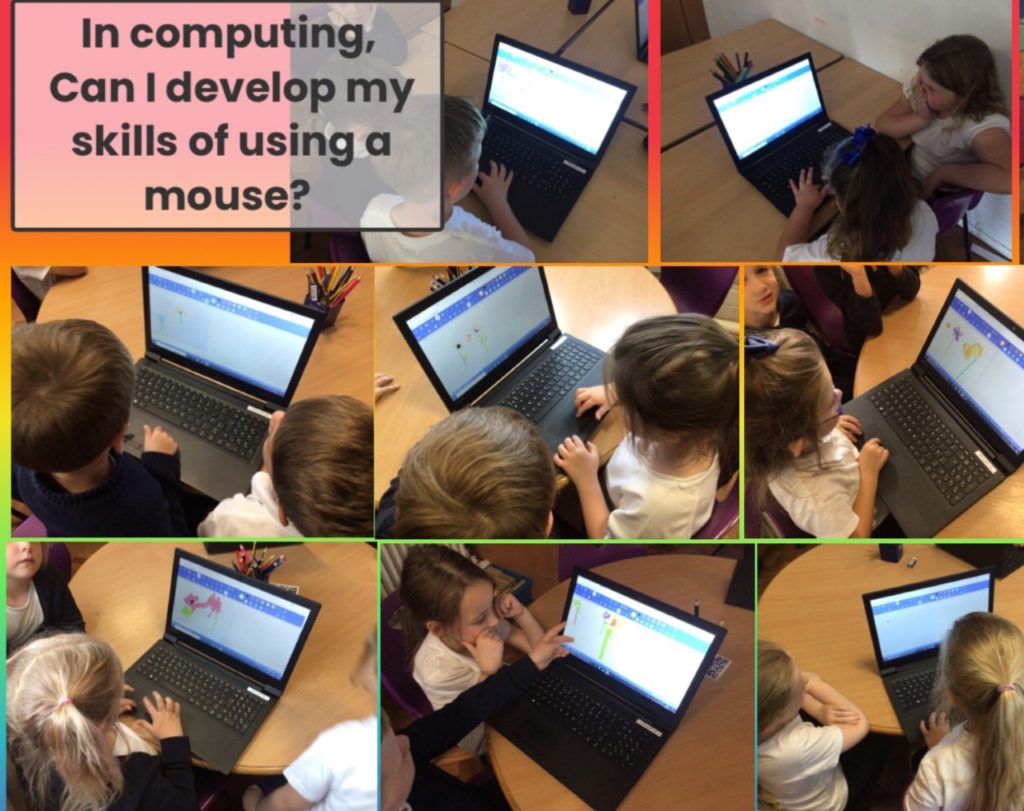

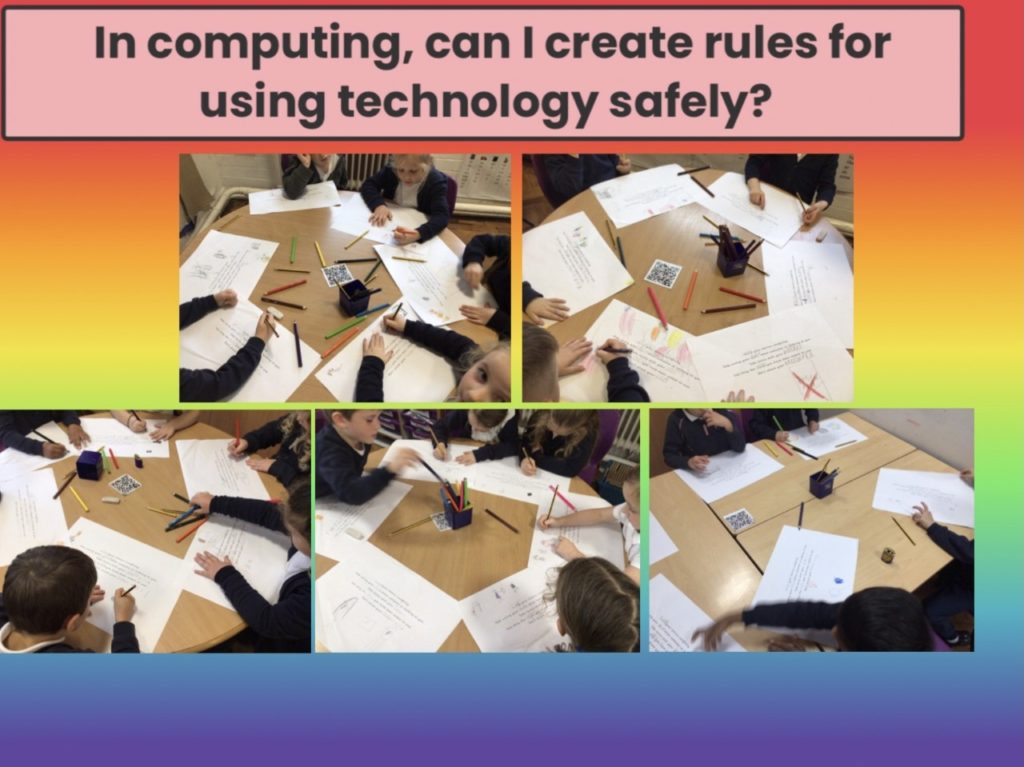
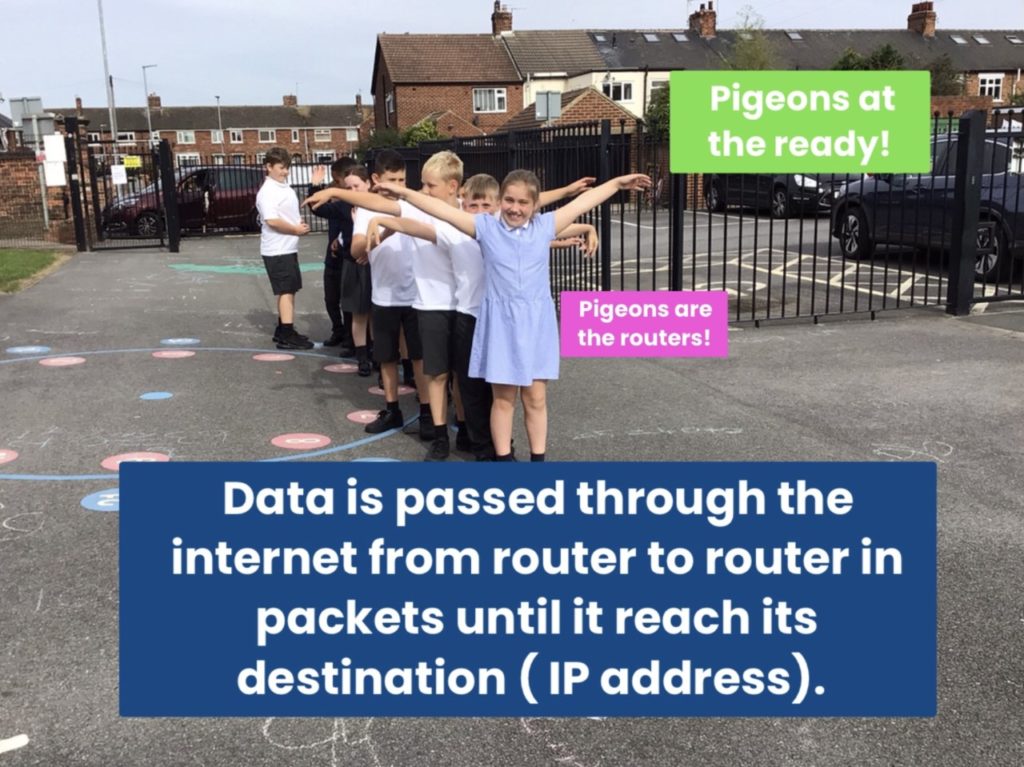
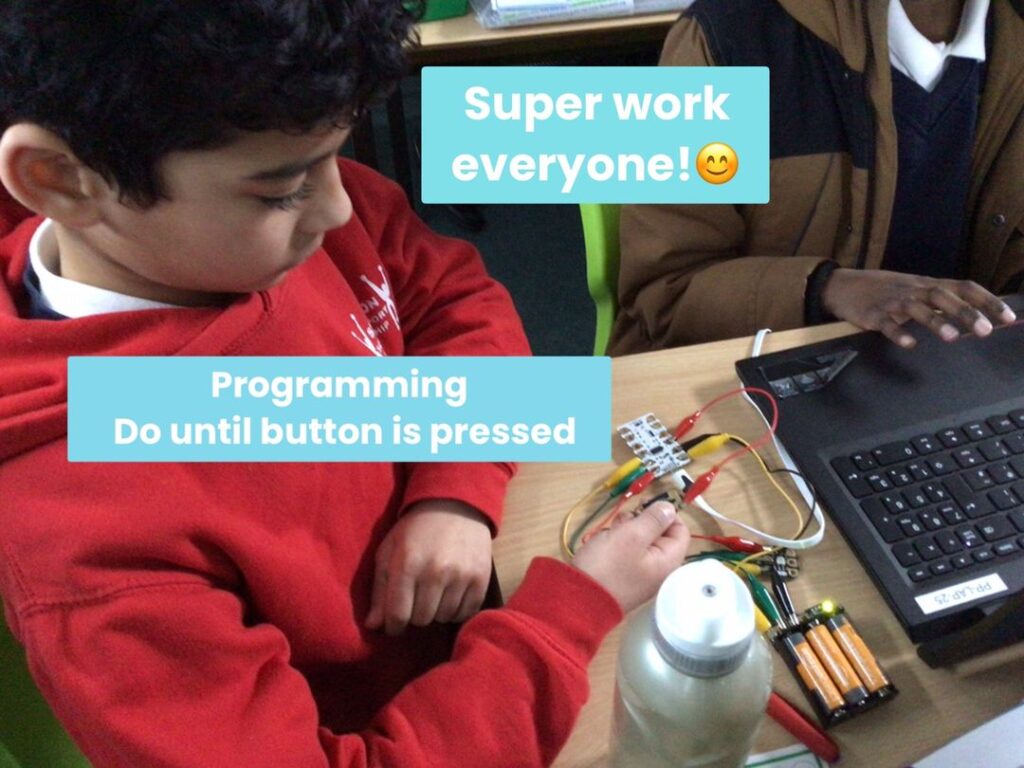
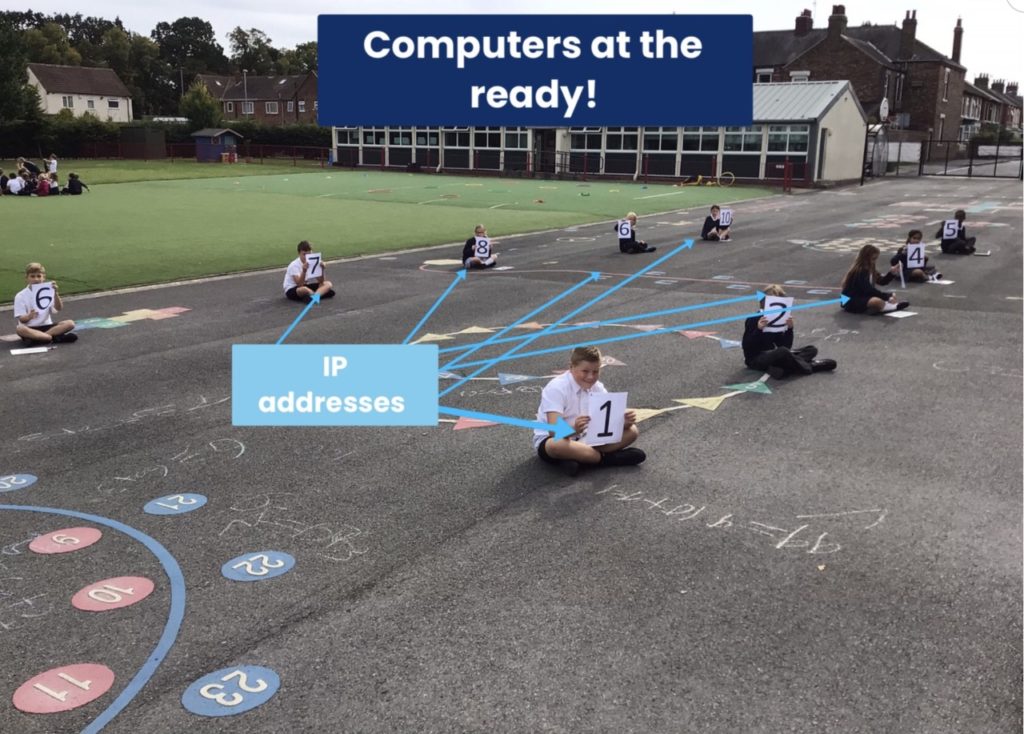
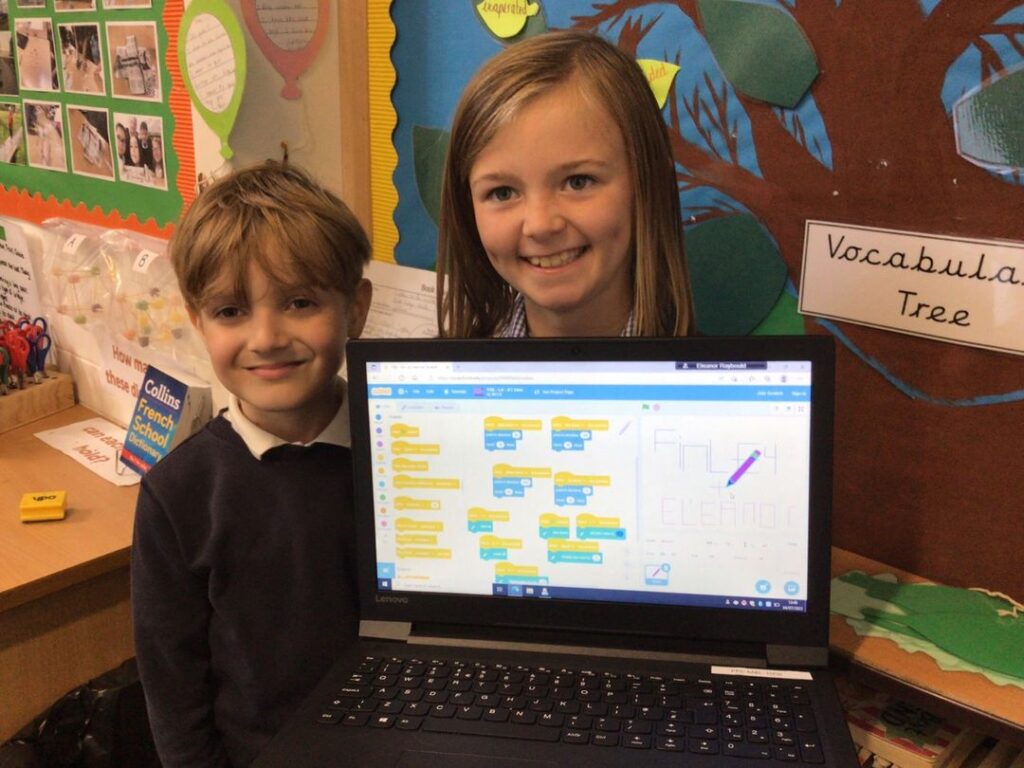


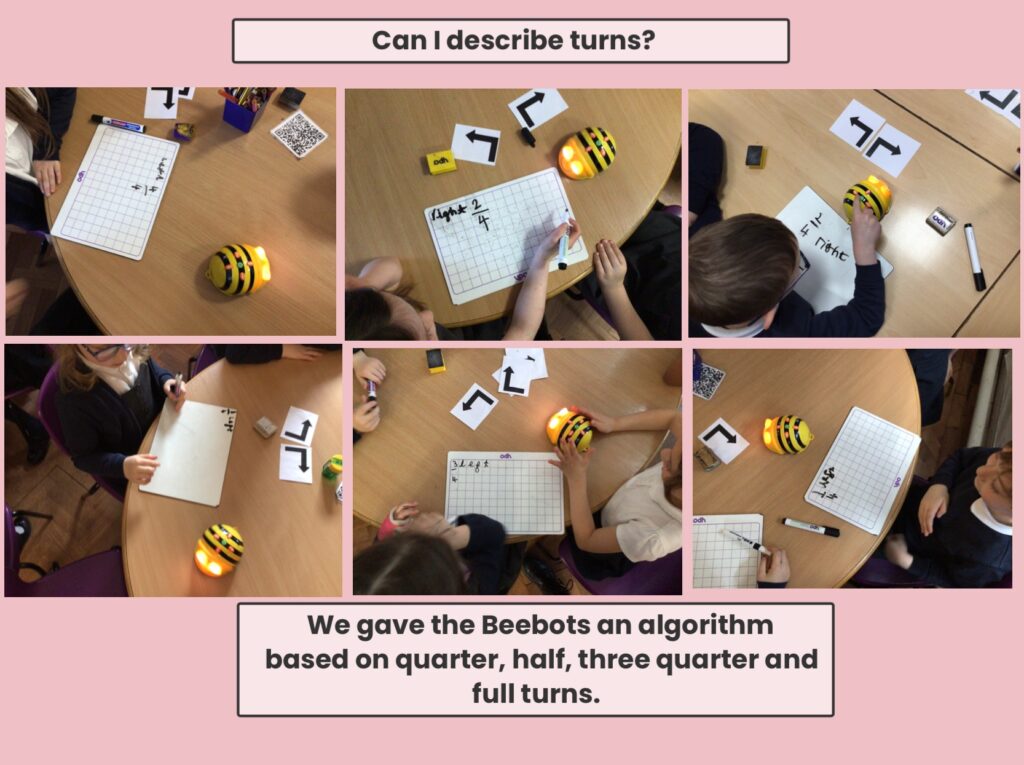
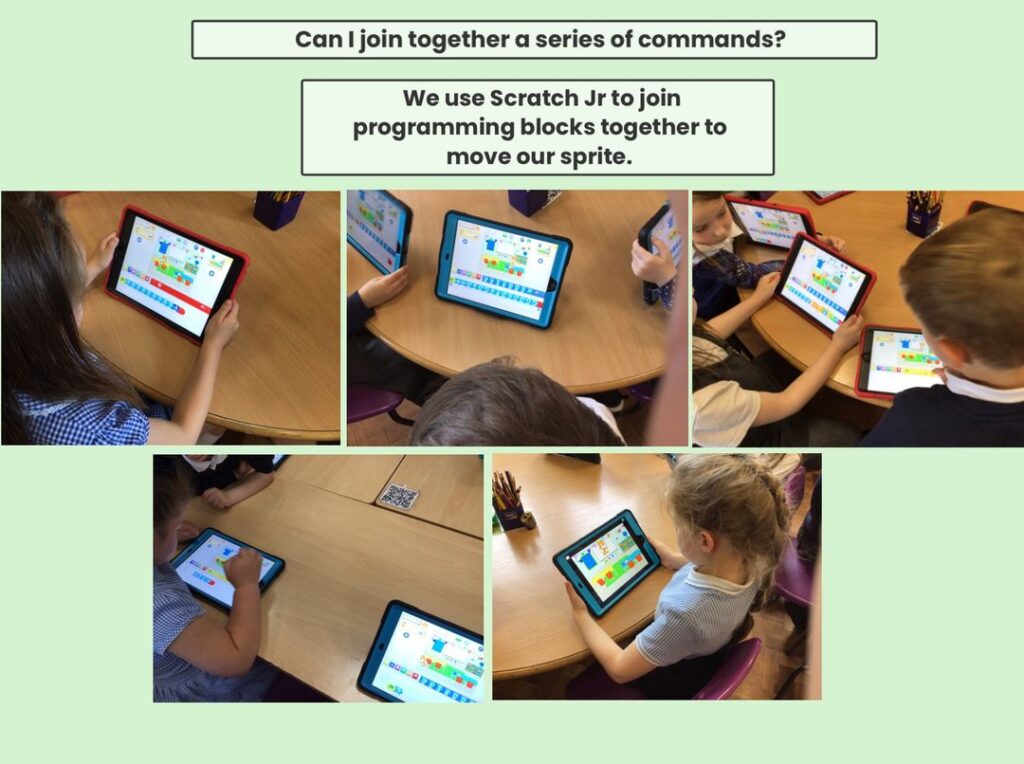
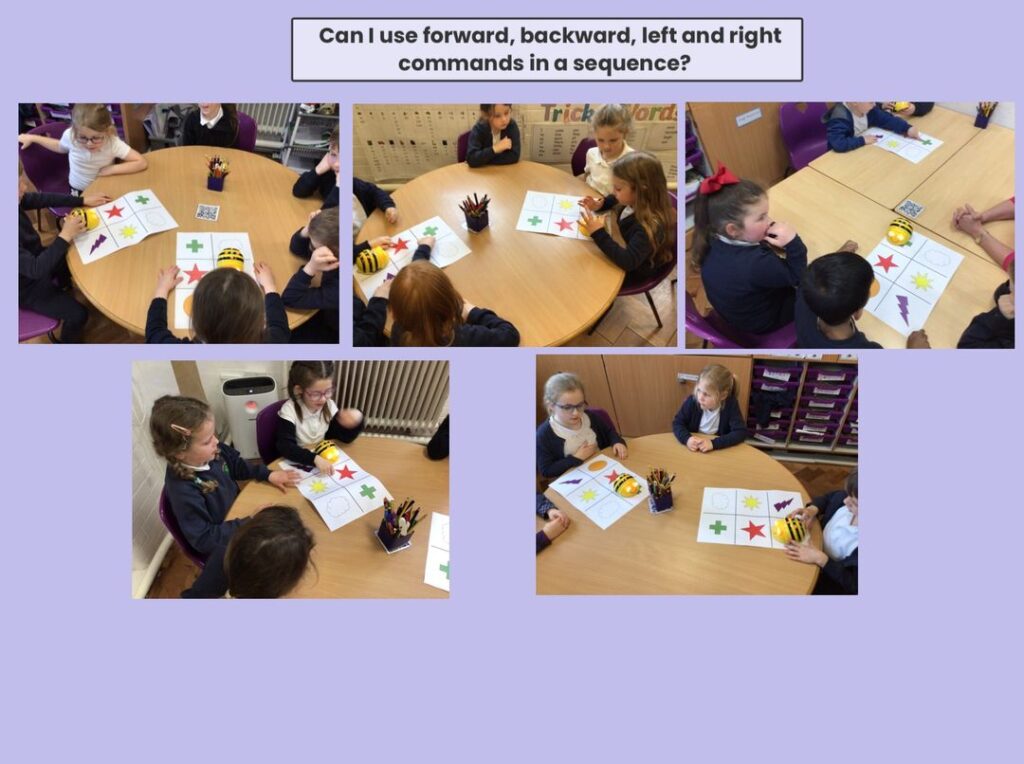
Pupil Voice
Quotes from children about their Computing lessons.
‘It’s really fun because we record our own podcasts.’
‘I like computing because I love using iMovie to create my own movie about the pop up toys I made in class.’
‘The class enjoy computing as it is hands on learning.’
‘I loved making the animations on the computer as I have never done this before.’
‘I really love programming on Scratch as it was lots of fun making my own music.’
‘Computing is my favourite as we use the laptops.’
‘We have learnt how to take the perfect photo.’
‘I painted a picture on the computer and it was amazing.’
Digital Leaders

Congratulations to Charlotte, Emily, Niall, Josh, Ava and Elodie on completing their training to become Digital Leaders! They have been very enthusiastic during their training and have already set a competition, worked within classes and are busy planning the belated Safer Internet Day for later this term.
E-safety
E-safety is at the heart of our computing curriculum as we want children to understand the importance of keeping themselves safe online. Our aim is for children to use technology safely and respectfully, and are able to identify where to go for help and support when they have concerns about content or contact on the internet or other online technologies. Parents, please look out for our helpful hints and tips for keeping your child safe online.
Useful Websites




It is our vision that when a child leaves our school, they will know how to be responsible, competent, confident and creative digital citizens